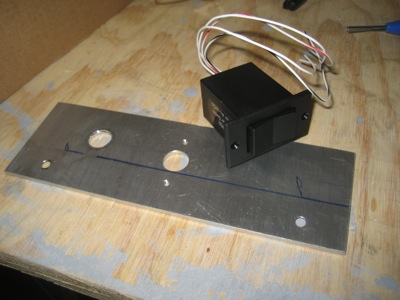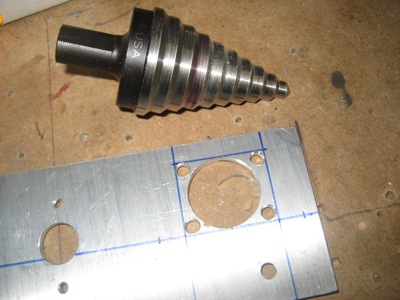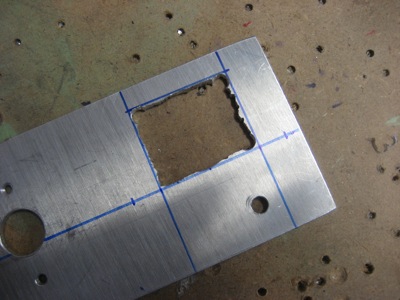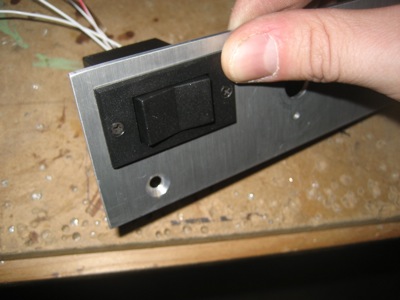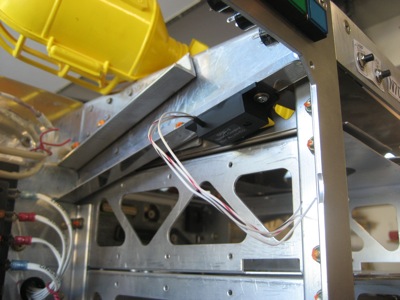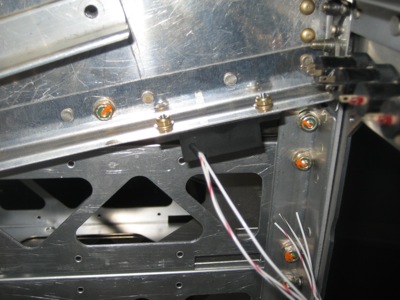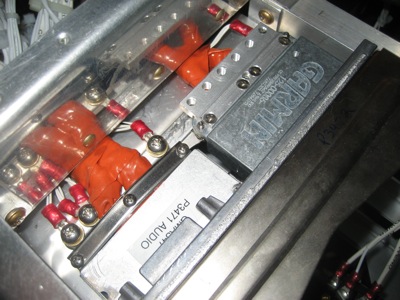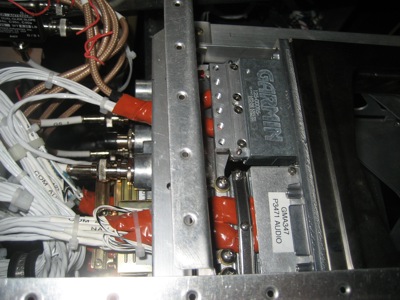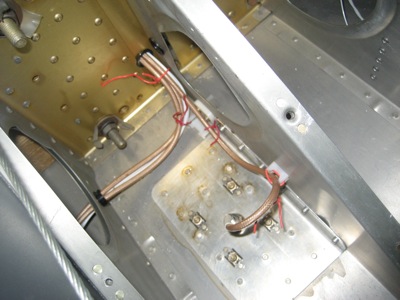I ran wires and installed connectors for the rudder trim switch (lower center) and its associated speed control (upper center).
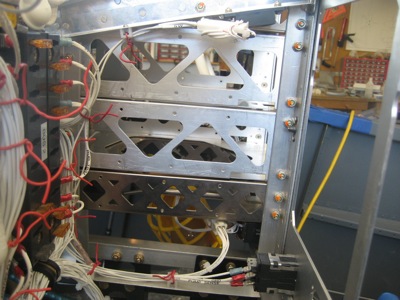
I used some miniature connectors for the 26-gauge wire on the Ray Allen trim components. I used the size of pins and sockets that are rated for 22-26 gauge wires, and doubled the wire strands back on themselves before crimping… worked great. I also bundled all the small wires together with a piece of double-wall heatshrink to provide sort of a strain relief.

Same thing on the rudder trim switch side. Also: Dear Ray Allen company, what's up with you guys and 26-gauge wire? Would it kill you to use something slightly heavier than can be used with normal tools and connectors?

Since I have a habit of only posting extreme closeups, here's a few overview pictures to show how the wiring is progressing. First, a wide shot of the whole panel. The glare is due to the garage door being open to let the extremely nice weather in.

Big fat bundles of wires surround the main bus fuse blocks, but it's all relatively tidy.

Wire bundles running back through the spar and out to the wings. I'm starting to run out of room in the snap bushings that go through the F-704 center section. You only get a total of four half-inch diameter holes to pass all your wiring through, which may be enough for a simple VFR airplane but is totally inadequate for an intergalactic spaceship like I'm building. I know some people have drilled extra wiring holes here, but since the spar is so critical I think I will wait to get blessing from the factory before I go poking any more holes in it.

Looking aft towards the tail… I do have two extra snap bushings in the lower F-705 bulkhead web, which were approved by the factory. I had originally intended those to be used for running wires to the ELT and strobe power supply, but now I'm thinking of moving the ELT somewhere else (yes, again) and switching to LED strobes, which don't need a power supply. However, I have enough other wires and antenna cables that need to get back to the tailcone that I'll probably end up using these for other purposes. You can see in this photo I've already started running trim wires for the passenger stick through one of them.

Big coils of wire are starting to pile up aft of the baggage bulkhead, in preparation for some future date when I get around to crawling back into the aft fuselage to run wires to the empennage and aft-mounted antennas. Not to mention retrieving whatever else has fallen in there.