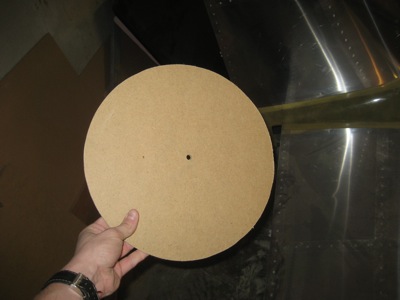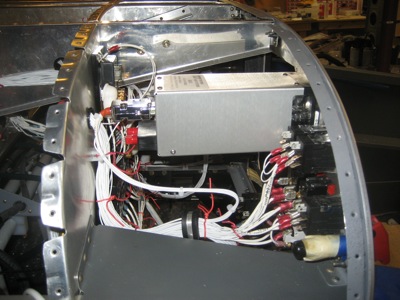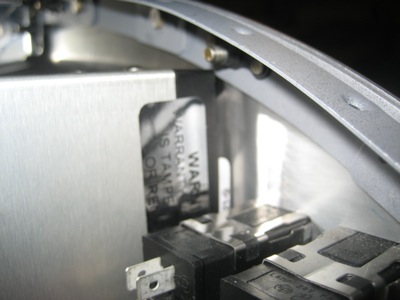I went to fire up my drill press the other day, and absolutely nothing happened. I figured it must be the switch, which is a really low-quality plastic thing, but tested okay on my ohmmeter. So, I tore the thing apart trying to diagnose the problem.

Long story short, it actually was the switch – it was just making intermittent contact, and when I tested it the first time, it gave the false impression of being okay. But while I had the machine disassembled trying to pinpoint the problem, I managed to crack one of the cheaply-made pot-metal drive pulleys. Argh!

Since the cost for replacement parts was going to be about $50, and the whole drill press cost me less than $250 to begin with, I thought hard about just junking it – after salvaging the motor and chuck, of course – and buying a better-quality drill press to replace it. But after pondering it further, I decided I really want my next drill press to be a floor-stander, and I just don't have the space for one of those right now. So, fifty bucks and a few days later, I had a new switch and pulley in my mailbox.

Here's what the drive mechanism on this model of drill press (Delta DP350) looks like. The pulleys on the motor and spindle are actually split into two halves, and control of the spindle speed is effected by varying the spacing between the pulley halves, thereby changing the effective pulley radius as seen by the belt. It's partially clever and partially hokey. On the one hand, this is the only low-end variable-speed drill press that doesn't require you to stop the machine and change belts to alter the spindle RPM; on the other hand, the low-end speed is too fast to use with a fly cutter, the special belt is expensive to replace, and the speed-change mechanism sometimes gets bound up. By the way, getting the collar and snap ring back onto the motor shaft while compressing that big spring was a fun chore.

All back together and working again. One thing I will say for this drill press, it does have a very good depth stop (which I hardly ever use), the chuck is easy to adjust, and it generally seems to run true. It's just too bad about all the cheap internal parts. Hopefully by the time it breaks again, I'll have more space for a bigger and better model.

In other tool-related news, I bought a lathe! I've wanted to get one for a while, and when I saw that somebody in town was selling a Sherline 4400 on Craigslist, I couldn't resist.

I got a pretty good deal, if I do say so myself. In addition to the basic lathe itself, I got a three-jaw chuck for the headstock, both a 1/4" Jacobs chuck and a 3/16" Albrecht chuck for the tailstock, a dead center, a live center, a lathe dog, a steady rest, a milling vise, and a collection of carbide cutting tools. And probably some other stuff that I don't even know how to recognize yet!

I have scant experience using a lathe, so this will be fun to learn on. I doubt I'll do anything fancy with it, but it should be great for making tubular spacers and the like. However, one thing I didn't like about the lathe when I got it was the fact that with speed knob dialed all the way down to zero, you don't have any indication that the power is switched on. I figured it would be bad to start messing with the chuck while accidentally leaving the lathe in a state where it could unexpectedly start turning, so I took apart the motor control box to see if I could rig up some kind of reminder lamp.

I bought a 120VAC neon bulb from Radio Shack, mounted it in the plastic cover, and connected it downstream from the power switch. I used high strength loctite to secure the mounting nut on the lamp, so it can't work its way loose and fall down onto the speed control board and cause a short.

Voila, an obvious red light now reminds me to shut off the power before adjusting the lathe.

The lathe will get put to work soon to turn out some spacers for the oil cooler mounting bolts. Meanwhile, I have been working quite a bit on reinforcements to the baffles where the oil cooler will be attached, but I still have some work to do before I'm satisfied with the design.