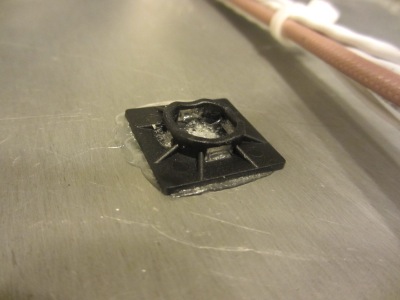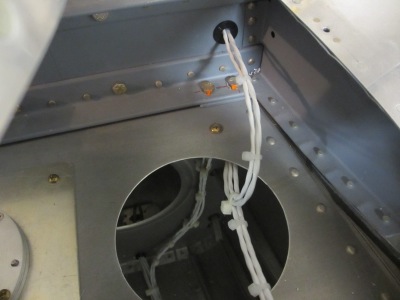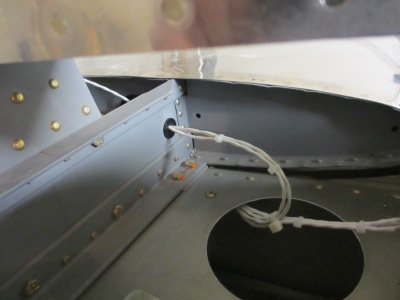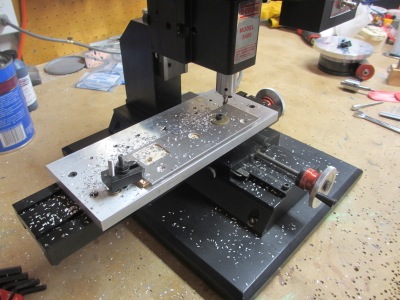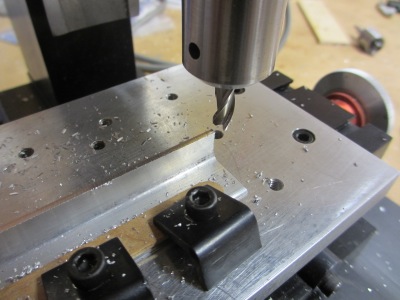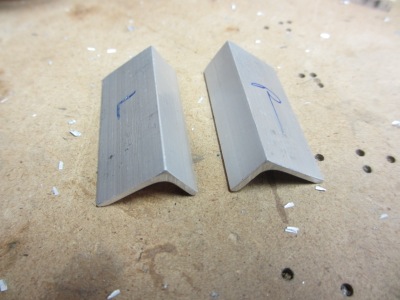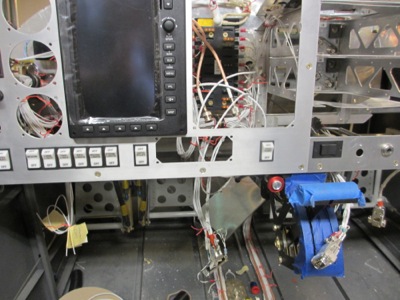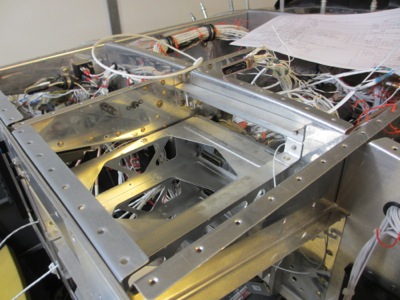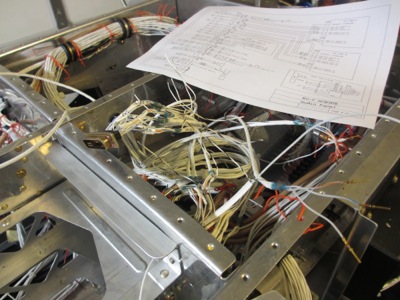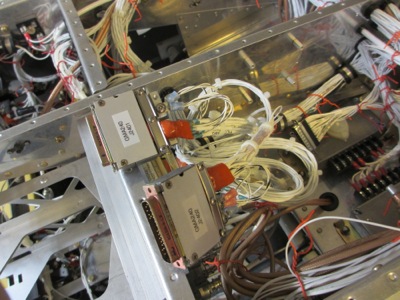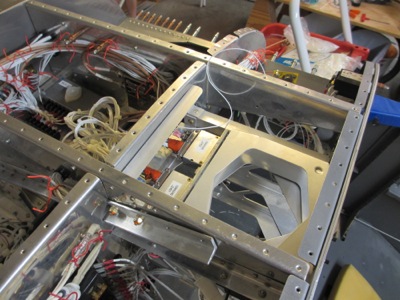One of the unfortunate side effects of mounting the transponder underneath the baggage floor, as I did, is that the hot transponder is trapped inside a box with no air movement. The transponder puts out 250 watts, and I didn't want it cooking itself under there, so I engineered a little cooling fan setup to help keep its temperature under control. I started with a cheap 12V squirrel cage blower meant for desktop computers:

I made this little mounting bracket out of scrap aluminum. The big hole in the center is sized to fit the opening in the bottom of the fan.

The cooling fan will exhaust through a hole in the F-706 baggage bulkhead, which means I need a doubler plate for the hole. Since the fan has a rectangular outlet, I used the mill to cut a matching hole in a piece of 0.050" scrap:
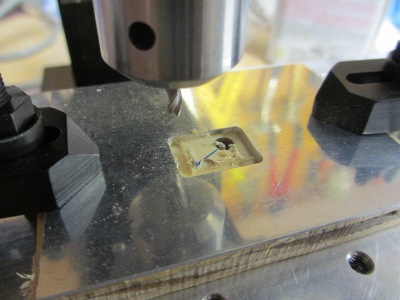
Here's the finished doubler – nice round corners on that hole, thanks to the milling machine. I love the milling machine, even though I'm a complete novice at using it.

Inside the airplane, I used a unibit and files to make a matching square hole in the bulkhead, below the level of the floor. The hole isn't nearly as pretty as the machined one in the doubler plate (nor is it as weirdly trapezoidal as it appears in this photo!) but it will serve its purpose. I did make sure not to leave any square corners, lest they provide a place for cracks to develop.

Riveted the doubler plate and fan bracket in place, using a combination of solid and pulled rivets:

Here's a shot looking forward from inside the tailcone, so you can see the doubler on the aft side of the bulkhead. For reference, the hole dimensions are approximately 1/2" by 11/16", so not all that big – about the same size as the hole for a wiring grommet.
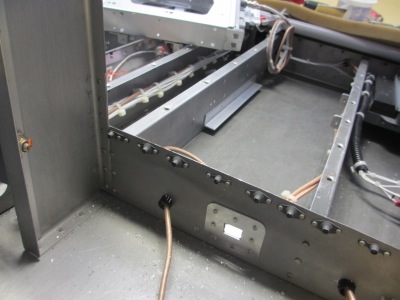
Here's the fan installed on its bracket – warm air comes up through the hole in the bottom of the bracket and exhausts through the bulkhead into the tailcone. I think the tailcone should be a low-pressure area in flight, which should also help move air towards the tail.
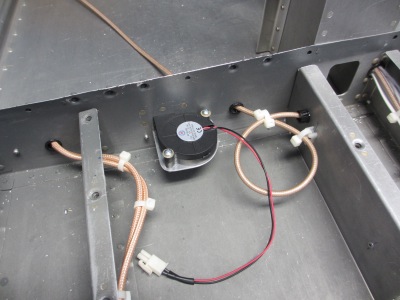
Testing to see if it all works – you can't see it in this photo, but the fan is whirring away and blowing air through the bulkhead.

Everything all cleaned up and reinstalled:
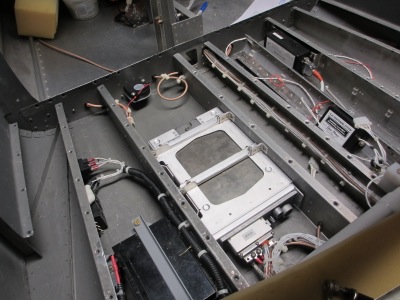
Here's a close-up of the fan, showing how I used a tiny plastic clamp to secure the wires from flopping around:
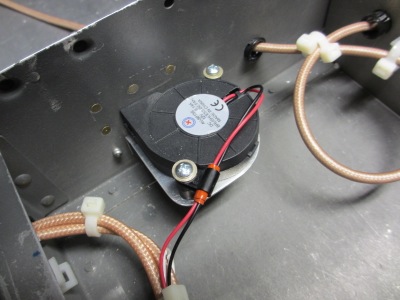
The fan blows lots of air when hanging in free space, but just for a test I temporarily installed the starboard baggage floor and ran the fan with the floor in place. I was pleased to see that the fan didn't seem bothered by this at all – the pitch didn't change and it still moves plenty of air with the floor installed. I was worried that I'd also have to engineer a cooling air inlet to provide enough input air for the fan to work with, but I guess enough air gets into the transponder compartment through gaps in the corners of ribs and so forth.

To run the fan, I used the switched power output pin on the transponder, which is normally used to power a blind-mount altitude encoder. Since I don't have one of these, I can use that pin for my cooling fan. I measured the fan's current draw at about one-sixth of the maximum current capability of the switched power output pin, so no problems there. The nice thing is that the fan will turn anytime the transponder is on, and I don't have to fish another set of wires through the whole airplane to run it.